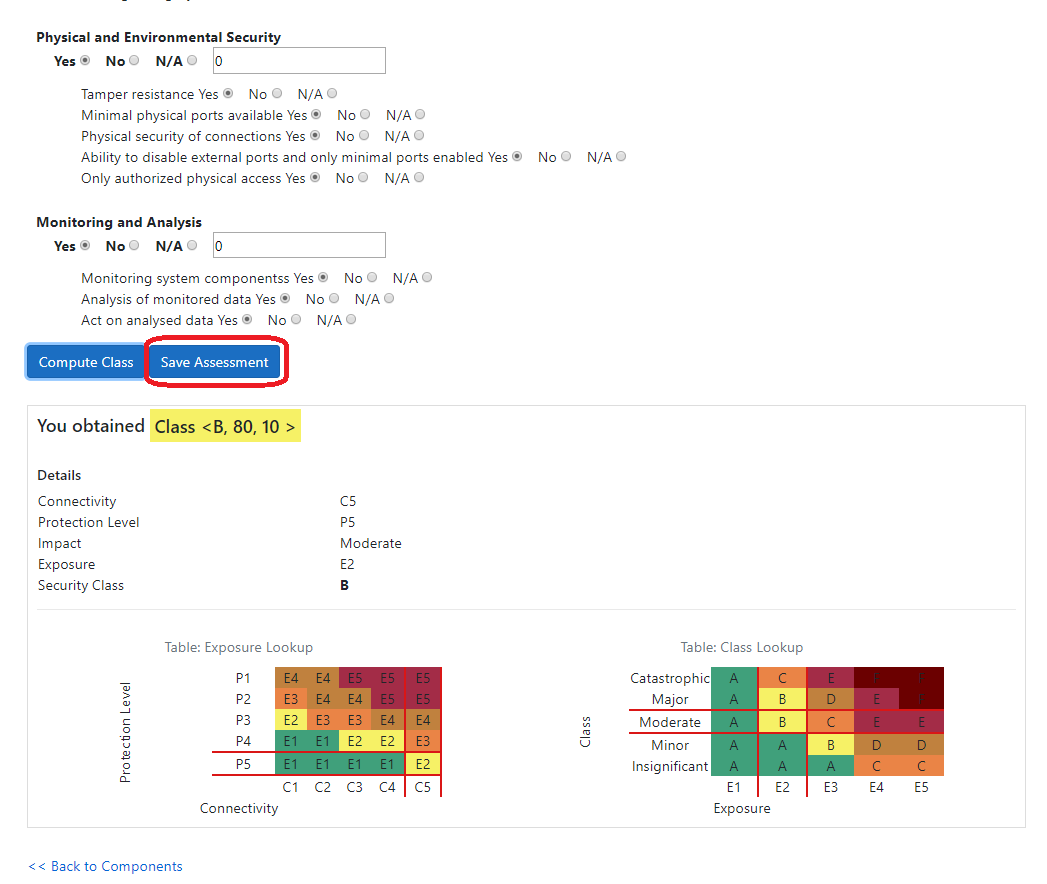×
-
Go to Assessment
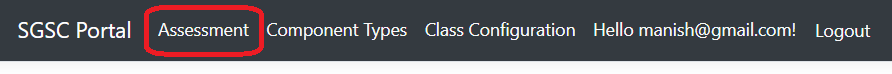
-
Click on "New System"
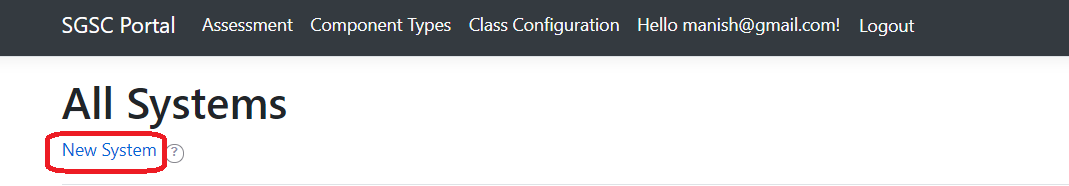
-
Fill in the details and click
"Create"
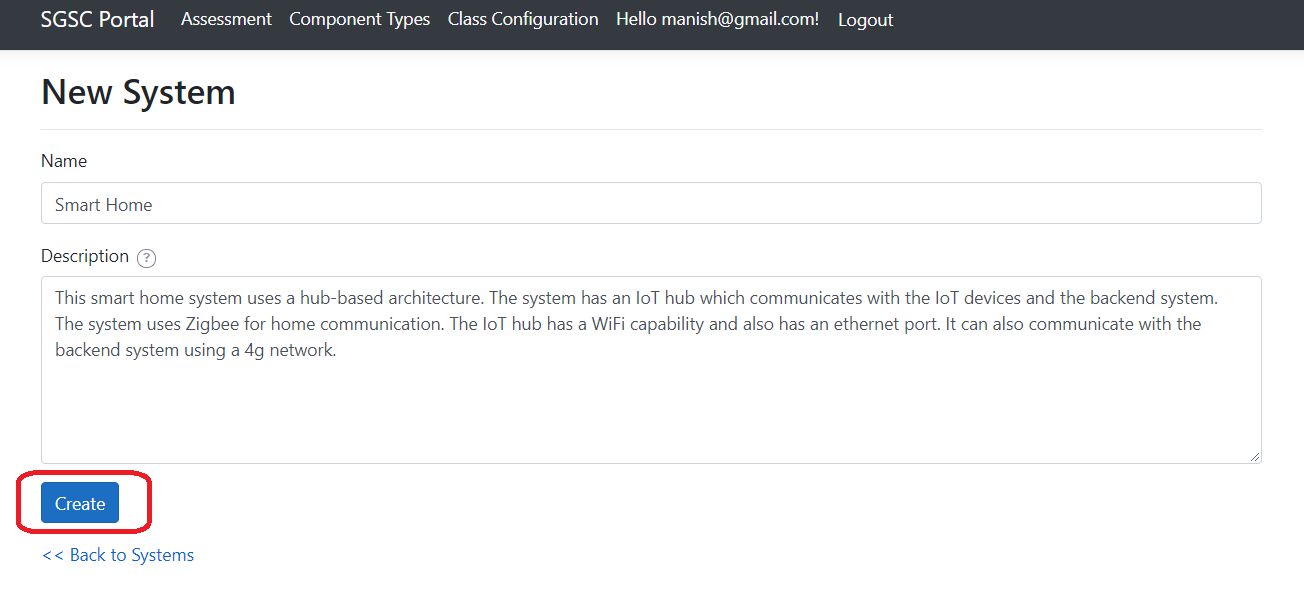
-
Click on "Components" of one of the system.
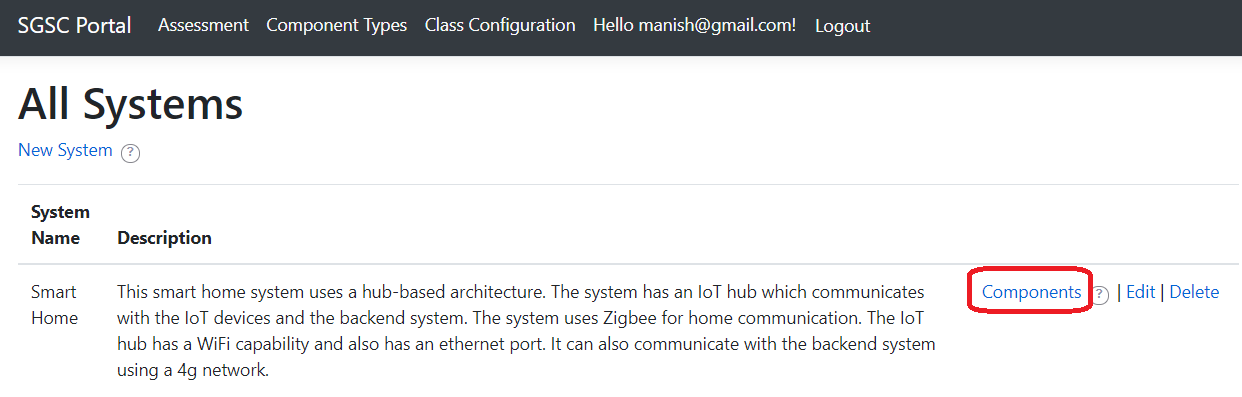
-
Click on "New Component". It will open a form to fill up the component information.
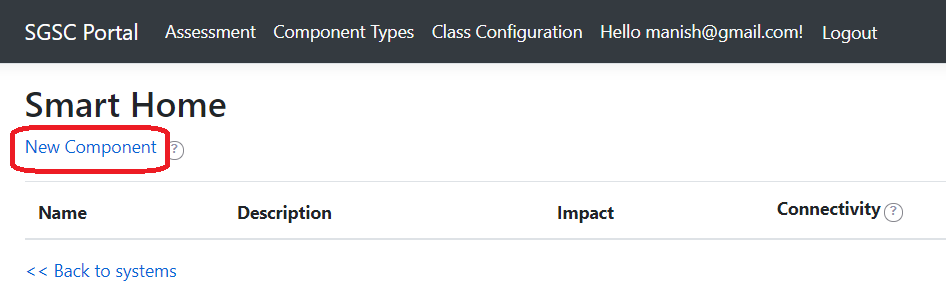
-
Fill in the form items. This requires providing name and description of the component and selecting appropriate component type, connectivity, and impacts. Then click "Create".
A new component associated to the given system is created.
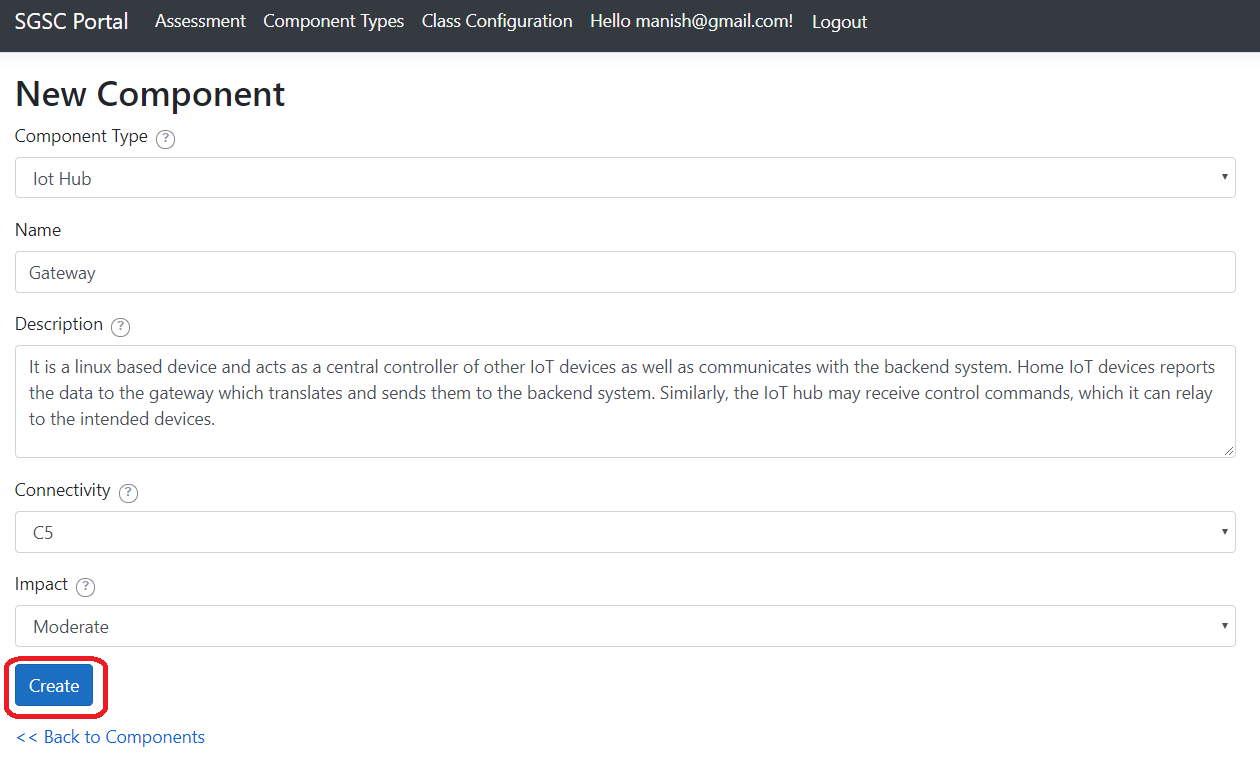
-
On the components Page, click "Next" on the component. It will open up the details of the component along with the Protection level section
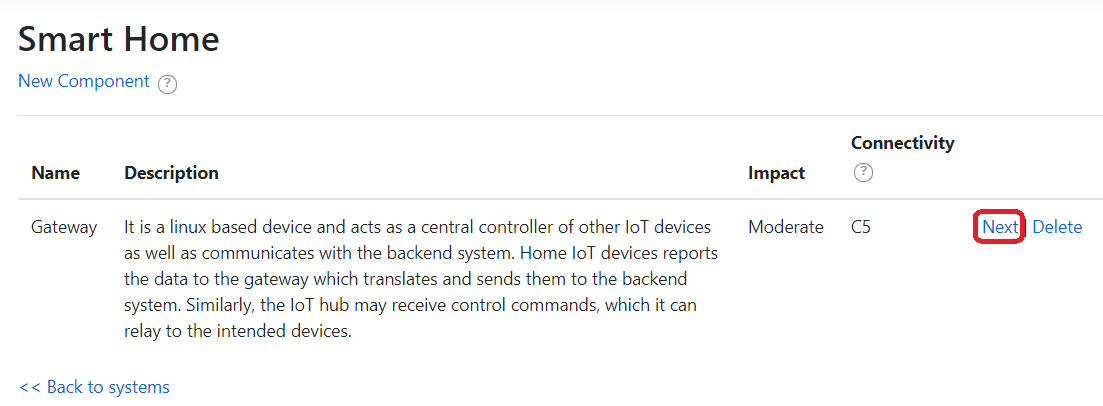
-
On the assessment details page, go to Protection Level Section. Based on your component, make the appropriate selection of "Yes", "No", or "N/A" (N/A=Not Applicable) for each item.
If the criteria is N/A, you do not need to make selection of its functionalities.
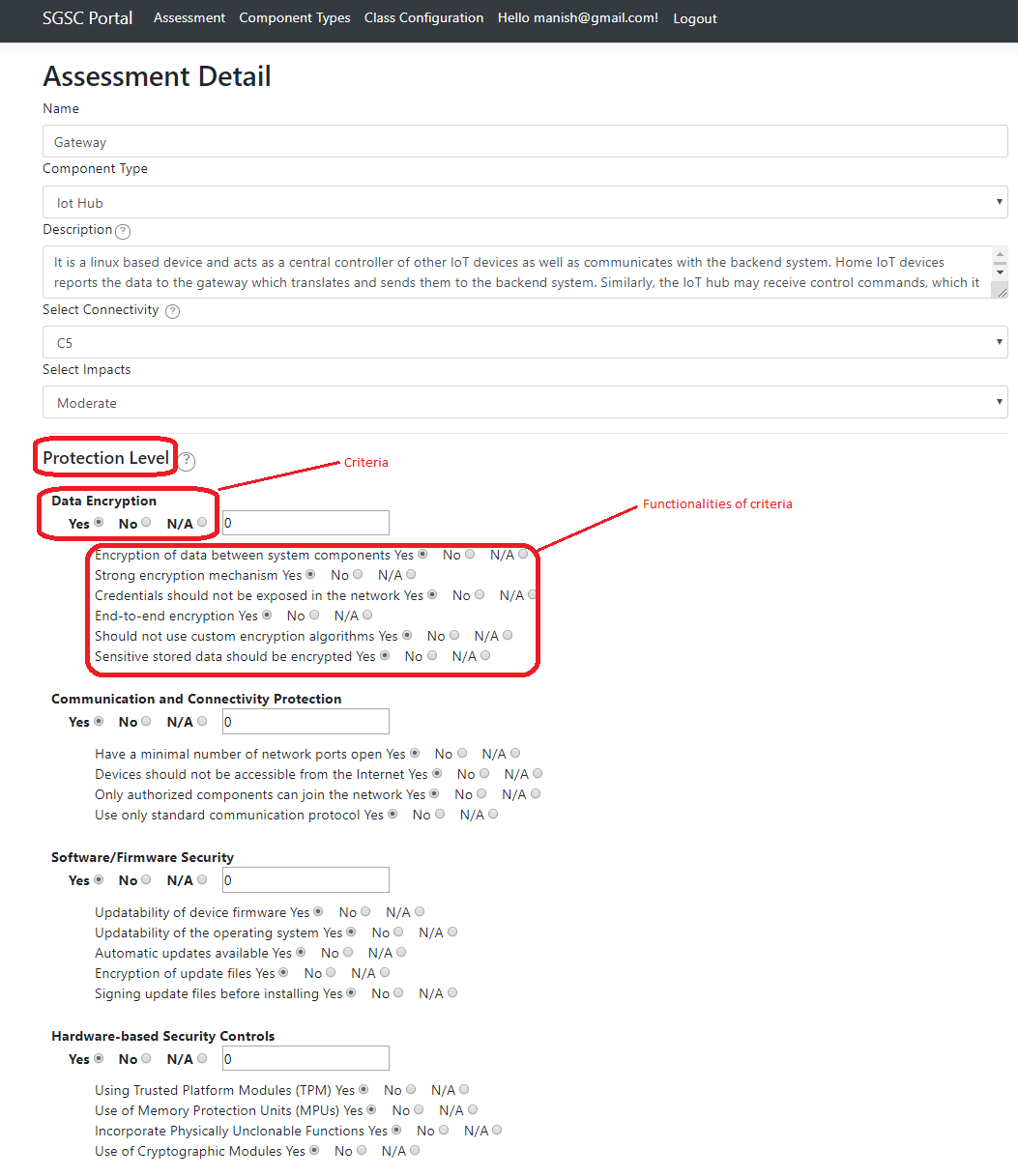
-
After all selections have been made, Click "Compute Class" to calculate the class. The result class will be displayed. The result will contain the selection of Connectivity and impacts.
Based on the selection made under Protection Level Section, protection level is calculated. It will also display the lookup table to show how the class and exposure were calculated.
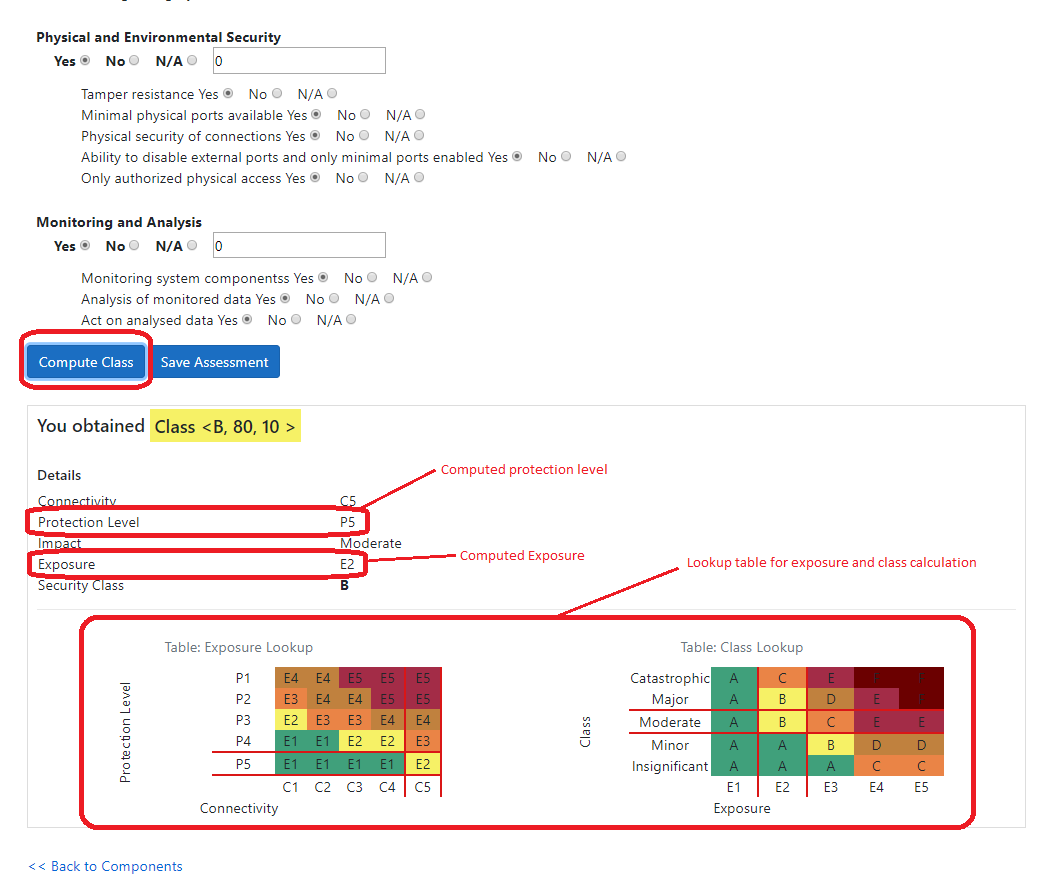
-
Click "Save Assessment" to save the assessment